Table of Content
Whether you are a blogger or an eCommerce reseller, you will definitely need an impressive website for global marketing. However, having the right combination of plugins, tools, and themes to streamline your website’s efficiency and maintenance can be difficult. With a number of indistinguishable choices on the web market, Elementor can provide you with a unique way to approach web design. One such technique adopted is the best multilingual plugin for Elementor.
It’s obvious that creating a multilingual website helps you to connect with the visitors. Having a multilingual website is, in fact, the best way to increase the effectiveness of your business by attracting overseas leads. Also, researches prove that the conversion of leads into recurring customers is high in the case of multilingual websites.
Benefits of using Multilingual Website
- Cost-effective marketing strategy
- Reach to more customers from different localities
- Easy traffic boost to your site
- Amplify the leads-purchase conversion rate
- Improve multilingual SEO
- Increase brand value by developing a stronger connection
It won’t surprise you to know that the best way to build a translated version of your website is with the use of a dedicated plugin. It’s just a matter of minutes for you to download a plugin and make it change the language of your website. Sounds easy, right?
Here are the basic steps to install and use a multilingual plugin for WordPress websites.
- Install and Set up the Plugin
- Configure the Plugin’s Settings
- Manage Your Translations
Well, it is easy. But, choosing the best multilingual plugin for Elementor powered websites can be hard. The number of plugins available on the internet can be confusing. That is why I have picked the best multilingual plugin for Elementor. Let’s know about them in detail.
1. WPML

WPML is a WordPress plugin to build multilingual websites. WPML permits us to translate custom types, pages, posts, menus, taxonomy, and even the theme’s texts. WPML runs well with a plugin or theme that uses the WordPress API. The WPML team provides us the full support for you to deliver a perfect website. It is completely SEO optimized so that the search engines can easily understand your site’s structure to drive the traffic to the right languages.
With WPML, you can either translate the writing by yourself or install the Translation Management Add-on. WPML is packed with tons of effective features to make the best one in the world. It is in fact the most downloaded and used plugin in the world for multilingual websites.
Key Features:
- Compatible with any page builders
- Promised stability and security
- 30 days refund in the premium version
- Optimize for SEO in multiple languages
2. Weglot
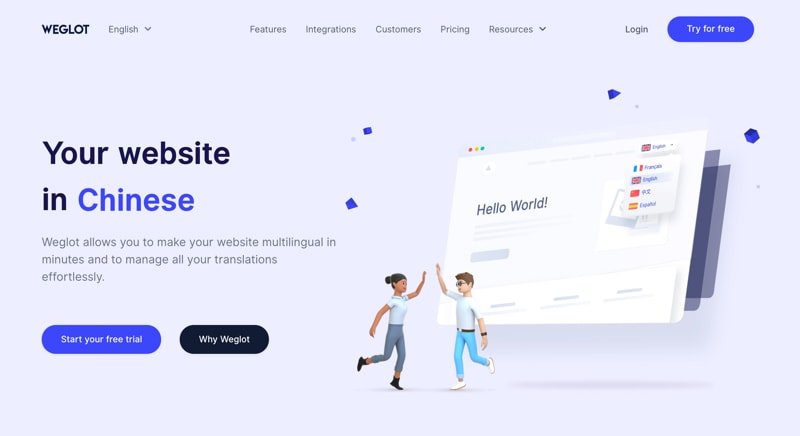
Weglot allows you to automatically translate your website’s content into different languages in just a few minutes. Most importantly, it translates all of your website’s content. By all, we meant footers, headers, and content added via plugins.
You can find both free and paid versions of this plugin. Thus, you can see Weglot in action without risk. The free version allows you to translate the content of 2,000 words into one additional language. The Premium version has many tires so that you can pay for per language and words translated.
First, you choose your original language. That is the default language for your front-end content. Then, you choose your destination languages. You can choose the destination languages from a range of multiple languages like Spanish, German, French, etc.
Key Features:
- 100+ language choices
- A single dashboard manage all translations
- Translations that gets auto-update along with your content
- Built-in SEO for multilingual content
- A visual translation interface
3. Polylang
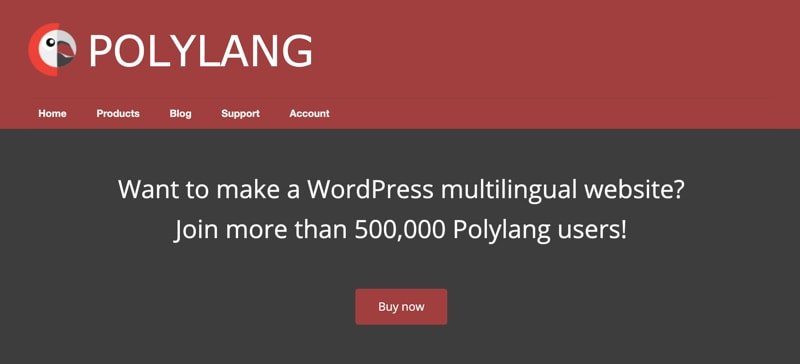
Polylang allows you to build a bilingual WordPress site in a few minutes. You first write your content and create tags and categories and then choose the language for each of them. With Polylang, you can use multiple languages as it supports RTL language scripts. Any WordPress language packs are downloaded and updated automatically.
Polylang translates posts, pages, post tags, menus, media, categories, and widgets. It supports custom post types, sticky posts, RSS feeds and custom taxonomies. The language is set by the language code in URL or by the content or using one different domain or subdomain per language. For the professional/ automatic translation service, you need to install Lingotek Translation. It works as an addon of Polylang.
Key Features:
- Metas are copied automatically
- Provides a customizable language switcher as a widget
- Quick migration from WPML
- SEO optimized
4. TranslatePress

TranslatePress permits us to translate the whole webpage i.e. shortcodes, page builders and forms at once. It works well with Elementor and WooCommerce. TranslatePress is a self-hosted and GPL plugin, meaning you will own all your translations forever. And as you make the changes, TranslatePress allows the live preview.
The thing that makes TranslatePress special is, you can easily translate images and sliders due to its image translation support. It allows both automatic translation (with Google Translate) and manual translation. TranslatePress converts larger HTML blocks by combining strings into translation blocks.
Key Features:
- Translation displayed in real-time
- Fully compatible with any themes and plugins
- Place language switchers using shortcode
- Translate many HTML elements together
- Native Gutenberg support
Final Say:
If you want your webpage to be noticed, you will need many visitors to interact with it. This not only means creating excellent content and attending to SEO, including translating plugins to your site is equally important. Only the best of the plugins can do the conversion and still keep your site optimized. Such plugins are easy to use, do the larger conversion at a time, and keep your site attractive.
You can evaluate the plugins listed above and see which one of them you like. Do you have any quires about using the best multilingual plugin for Elementor, contact us or ask away in the comments below!
Recommended Articles:

Hey there! This is kind of off topic but I need some help from an established blog. Is it very hard to set up your own blog? I’m not very techincal but I can figure things out pretty fast. I’m thinking about making my own but I’m not sure where to begin. Do you have any points or suggestions?
With thanks
If you want to improve your knowledge only keep visiting this website and be updated with the most recent news update posted here.
Really appreciate you sharing this blog. Really looking forward to read more. Awesome.
This is a very good tip especially to those fresh to the blogosphere. Short but very accurate info… Many thanks for sharing this one. A must read article!
Great thanks for the help!
Which is the best bilingual plugin in your opinion for Elementor and that allows you to fully optimize SEO in Spanish? Need to make sure I can optimize my website for SEO to rank high in Google in both English and Spanish. Not sure which of these 4 plugins you think can do that the best? Im in between Translatepress and WPML.
In my opinion, WPML is the best plugin for multilingual websites. You can find WPML documentation here.
Besides this, you can also enable multi-site and create subsite for each language without using any plugin.
Hi,
You can have a look to Falang and Falang for Elementor plugin
available on wordpress.org
https://wordpress.org/plugins/falang-for-elementor-lite/
You can directly translate in each widget to other languages