Table of Content
An online learning platform is a big hit these days. With more and more people relying on the internet for simple to complex courses, the world deserves more quality learning sites. If you are looking for the Best WordPress LMS Plugins, you are in the right place. And you are about to make the best one with the use of a few magical WordPress LMS Plugins.
A learning management system allows you to create an online course and enroll students to get your business started. It assists you in sharing coursework, managing the class schedule, keeping track of the students, and many more. With a single LMS plugin, managing online classes becomes way easier.
So, where should you get started?
Each LMS plugins have additional features with distinctive pros and cons. So, it’s essential to know what kind of features you are looking for. Here are some plugin characters we shall be comparing to get you a list of the best WordPress LMS plugins.
Content Layout
The straightforward and cleaner course content looks, the user finds it easier to understand and navigate.
Payment Options
It’s better when you don’t need external plugins to collect the fee and display the offers. So, look for WordPress LMS Plugins with an in-built monetization option.
Test and Assignment
An effective learning site needs a tool of Assessments and Quizzes for marking, certification, and progress tracking.
Content Support
Your LMS plugin should also support image, video, live classes, PDF shares, and all forms of multi-media.
Others
Download options, Social share options, easy site-mapping, and email outreach, are other features you shall consider for your learning management system.
Now, as we know which features to look for, let’s dive into the list directly, shall we?
1. LearnDash

It is claimed that expert developers have made LearnDash with years of learning experiences and knowledge. All the reviews and awards they are getting prove it. Trusted by big names like the University of Michigan and the University of Florida, explicitly states that LearDash is the best LMS plugin for your learning management system.
i) What makes LearnDash so popular?
They do have a drag and drop builder for quick site establishment and designing. Along with a clean and effective content delivery system, LearnDash also has a distraction-free zone to solely focus on the courses. The access to courses and tests can be set as per the users. The advanced quizzing system has multiple question types and a custom message is in a ready-to-use form. So, that saves you a lot of time.
This popular WordPress LMS plugin includes PayPal, WooCommerce, MailChimp, Slack, and many other integrations for marketing and sales. It allows auto-subscription, Membership, and bulk course access. Other great features include Drip-feed lessons along with linear and open progression. So, either you are looking for a solution to deliver formal education or just some online training courses, it’s worth trying.
ii) Pros
- Great integration with third-party apps and multi-site enabled
- Comprehensive media support and downloadable materials
- Discussion forums and group management are allowed
- Auto reporting, assessment, and grading enabled
- Value for money
iii) Cons
- No plan for unlimited site access
- Might take some time to understand a lot of features
iv) LearnDash Cost
Three packages per annum are billed- $159 for one site, $189 for ten sites, and $329 for 25- websites. Although there’s no free demo, you get a 30-days money-back guarantee after the purchase. It’s quite a good deal for the range of features they have to offer.
2. LifterLMS

LifterLMS is well-known among the eLearning websites with thousands of downloads. It uses the latest and most effortless drag and drop builder to create the courses within minutes. With LifterLMS, you can create multi-tier courses like in Udemy or work with single-tier systems. This WordPress LMS plugin also allows you to add download modules and live lesions with great multi-media support. Additionally, it helps with quizzes, assessments, and grading. In short, your entire journey of making an advanced online-learning site is going to be way easier with LifterLMS.
Among many features of LifterLMS, we especially love its affiliate marketing and eCommerce elements. It comes with email marketing and notification elements too. Using this WordPress LMS plugin, you can build a great site and take it to a new height. The payment options to get the membership is in-built without the use of any third-party plugin. You can receive the payment for Paypal, Stripe, or directly into the bank.
i) Pros
- Free version is available at WordPress[.]org. Download it here.
- Content drip tools and gamification
- Student tracking, badges, and certification
- Attached marketing and monetization tools
- Gives control over courses
- Intuitive dashboard for wide functionality
ii) Cons
- Only paid version have advanced features
- Might be expensive for beginners
iii) LifterLMS Cost
Although it’s a free LMS plugin, you can use the best features only in the premium option. The annual cost for an individual add-on is $120/ year for one active site. All add-ons cost $360 for five live sites and $1200/ year for unlimited live sites. The best idea is to take its 30-day demo and see if you are satisfied.
3. LearnPress

Are you looking for functional WordPress LMS Plugins for a minimum budget? If yes, LearnPress is the best option for you. It comes with a one-time subscription and monthly price. So, you might have to use an additional payment gateway or integrate LearnPress with WooCommerce. However, it has tons of other essential features.
Since you will be using a default WordPress editor to build a course, it is easier to understand and work with LearnPress. At the same time, it allows you to build Quizzes and assessments. It supports images, video, powerpoints, and all kinds of documents. Auto-registration for both students and teachers has been allowed. Also, the premium feature has auto email announcements and notifications of the class, assignment, and tests. Over 100,000 online learning sites have trusted LearnPress for their business.
i) Pros
- Affordable add-ons and good value for money
- Come with a setup wizard and ready-to-use themes
- Content drip and control of access for both student and instructor
- Gradebook, Gamification, and certification
- Integration of announcements tools to keep the students engaged
ii) Cons
- Minimum Payment options for a free version
- Only 6 months of free support for the premium version
- You might have to buy a lot of add-ons if you can’t afford the bundle initially
iii) LearnPress Cost
LearnPress is the cheapest option we have here. The core LearnPress plugin is free of cost; download it from here. Or, you can get the add-ons as per the need. Most add-ons cost $29 to $39. Or, you can buy the bundle of all add-ons at $249.
4. Masteriyo

Masteriyo is one of the fastest and easy learning management system plugins to create and sell online courses. Easy drag & drop course builder powered by React JS makes Masteriyo different than other LMS plugins. Besides lightening fast, Advanced Quiz Builder, Interactive Learning Page, Course Progress Bar, etc are highlighted features of Masteriyo LMS.
i) Pros
- Free version is available at WordPress[.]org. Download it here
- Compatible with most of the WordPress themes
- Inbuilt Quiz Builder
- Clean and easy to use interface built on React JS
- Payment integration
ii) Cons
- WooCommerce integration is not available
- The certificate builder is missing
- Limited WordPress theme by the author of a plugin
iii) Masteriyo Cost
Masteriyo is free forever. However, the free version lacks major features like Stripe integration. A premium version of Masteriyo LMS comes with 3 different plans Starter, Growth and Scale. The price of each plan is $49.75, $74.75, and $124.75 respectively.
5. MemberPress
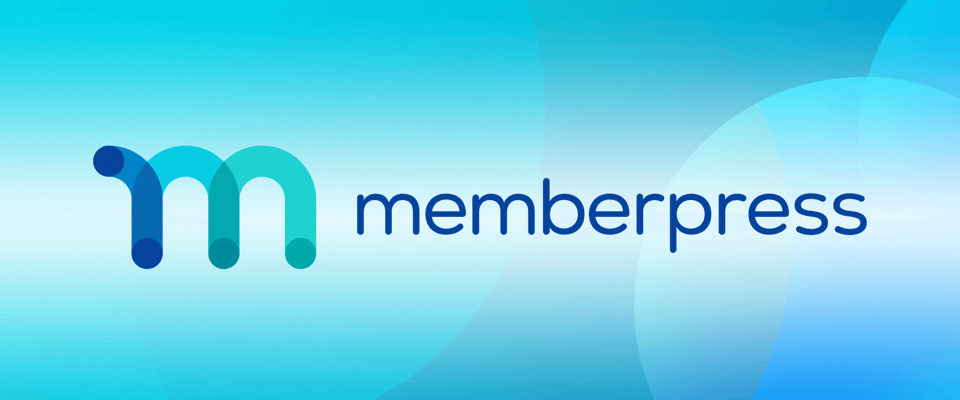
MemberPress is a great option if you are looking for quick access to create, manage, and market your online learning classes. You can start within minutes with a special Classroom Mode of MemberPress and readymade designs.
The easy drag and drop interface permits you to add the lessons, categories, and courses. It supports WordPress block editor which makes MemberPress very easy to use. Among its many features, we especially love Content Dripping where courses are gradually exposed upon completion. The membership could be one-time or regular and the access to courses can be maintained as per the membership.
MemberPress is the most popular WordPress LMS Plugin where payment options and Woo-Commerce have been integrated to take your business to a new level. Its payment integration includes PayPal, Stripe, Authorize.net, Offline, and Manual transactions. All payment modes and classes can be managed from the central dashboard.
Unique Classroom Mode of MemberPress allows setting styles of your content for a professional and engaging look. Also, it supports large media and video content for a smooth experience. Despite being lightweight, this famous LMS plugin gives you unlimited options for modification and changes.
i) Pros
- The package has the overall feature you shall need i.e. no add-ons should be purchased
- Easy to use and Heavy-duty in-built subscription management system
- Works well with tools like ConvertKit, Mailchimp, and more
- Advanced Content Dripping system and Flexible Content Restriction
- Easy-to-use native WordPress block editor
ii) Cons
- Lacks advanced features like quizzes and tracking of students
- The plans apply to up to 5 sites only
iii) MemberPress Cost
The Basic package for one site comes at $179 and includes all necessary features. The Plus package of $299 can be used for 2 sites and the Pro package permits up to 5 sites with all the latest functions.
6. Tutor LMS

Tutor LMS is among the newest and rapidly growing WordPress LMS plugins in the scene. Although the market of this LMS plugin is yet to grow, we know that Tutor LMS is the game-changer in the future. The latest features of this plugin are a guarantee of quick progress.
Firstly, we must talk about the smart course creator of Tutor LMS that is super easy to use. Its LMS theme is minimal and attractive, making the users fall in love with your site at first look. It works well with multiple media types and supports all kinds of documents. The feature of assignments, quizzes, and certification is a great compliment to the site. These learning tools make it easier to manage the course with minimum human help. One of the best features of Tutor LMS is the concern for the security of user data. Unlike other WordPress LMS plugins in the list here, it protects user information with multi-layer security.
i) Pros
- 10+ question types for quizzes and assignment
- Easy course builder
- Q/A and Student Forums
- Great security for user data
- Works well with WooCommerce, MailChimp, and many marketing tools
- Restrict Content and Learning Path Management
- One-click migration tools
ii) Con
- Premium version for certificates and assignments
iii) Tutor LMS Price
While the core LMS plugin is free, its single-site license costs $149. $199 covers up to 5 sites and has plenty of features. However, if you have more than 5 sites, you can take a $299 package (unlimited deal).
7. Sensei LMS

To start with, you must know that the team behind Sensei LMS is the one who built WooCommerce and Jetpack (i.e. Automattic). So, yeah, it’s great news. However, Sensei is not a full-features LMS plugin. With Sensei, you can build and publish an online course but will need a different e-commerce plugin for membership. Why should you use Sensei then?
In the first place, Sensei has a very smooth and easy tool to build your course. Then, it gives an elegant look for your content. Sensei can be used for grading, quizzes, and assignments. Although you need another plugin for membership, Sensei allows registering within the site.
So, this is a basic, lightweight plugin with limited features and extensions, but it’s a great option for a free LMS plugin. With Sensei, you can quickly get started and use the add-ons for a few features that are missing. It’s not a big deal to install another plugin for membership and payment options.
i) Pros
- Works perfectly with WooCommerce and WordPress
- Free to start with and very easy to build courses
- Few great templates for quizzes are available
- Auto grading and certification is available
- Very smooth dashboard
ii) Cons
- Limited functions in the free-version
- Need to buy add-ons for advanced features
iii) Sensei Cost
This is the free LMS plugin with great features. However, you will need to buy some add-ons as per the need. For example, one can buy a content drip for $29 so that the content will appear one after another. Many such features not included in the plugin can be bought.
8. LearnWorlds

LearnWorlds is a bonus here on the list. Though this is not a WordPress plugin, we found it an amazing LMS platform. This awesome platform helps you build a powerful online course and earn from it. Since each course content can be designed to have multiple modules, units, pre-requisites, and content drip, you have a lot of features to cherish about.
To start with, LearnWorlds give you beautiful themes to build attractive sites. They ensure engaging and effective content with interactive ebooks, self-assessment, certificates, and quizzes. You can either use live classes or multi-media.
It allows the students to take notes and highlights for tests, and assignments. However, the best one is the auto-extraction of transcripts; and the quiz from the video is really new. You can also build instructor profiles and student grade books with a little effort. Its powerful sales engine is optimized for getting leads and sales. They also have 1-click funnels and integrate with many marketing tools. Its powerful monetization directly connects with payment options like PayPal and Stripe.
i) Pros
- Course protection, drip content, and elegant looks
- App integration and email notifications
- Multi-instructor system with assigned roles
- Inbuilt marketing and membership tools
- Course badges and certificates
- Lives classes and real-time questions
ii) Cons
- It’s very expensive
- Limited user/ admin for most packages
iii) LearnWorlds Cost
The starter package comes at $288 per year and allows one admin only. The Pro trainer package for 5 admin costs $948 per annum, and for 20 admin, the learning package costs about 3k per annum. If you want a larger package, then you must contact their team. Although some discounts are available i.e. up to 20%, these LMS packages are still expensive.
Final Words
There you have it. We hope that these pros and cons along with the price for each WordPress LMS plugin help you to select the best one. Know what suit your business well and improve your site engagement with one of these great LMS plugins. However, if you have more queries, you can always leave a comment.
