Table of Content
For a website owner, getting top-quality content is the first option that everyone considers. But, it is not enough to make your site stand out from the other millions of websites on the web. To make your site stand outside the crowd, you will need a fully functional website that goes beyond normal to build a loyal audience.
The best blogs in the world can begin with a generic WordPress theme and few plugins. WordPress Plugins are the tools that help WordPress website owners to improve the functionality and performance of their websites. With the help of plugins, website owners can perform regular routines like analytics tool integration, hardening website security, and more.
This list of WordPress plugins to improve your blog performance has been made by our experts after many experiments. As a website owner, you might already be aware of typical plugins for SEO and social media. Here, we go beyond such plugins and learn about addons that actually make your site work better.
Ready? Then let’s get started.
1. W3 Total Cache

Caching is the trick of storing website data in a location where it can be easily accessed later. Usually, this information resides in the local storage of a visitor’s computer. When the user returns to the website, their browser will show the cached files instead of getting the files from a server for the second time. Caching your website will drastically improve the page loading speed and improves ranking on search engines as well.
W3 Total Cache is a powerful plugin to implements caching on your website and optimizes delivery with a CDN integration. With millions of downloads, it works wonderfully with any theme on your website. With this free caching plugin, you can easily activate caching of your website with a single click. This add-on caches in multiple layers to build static HTML files from blog pages.
2. All in One SEO
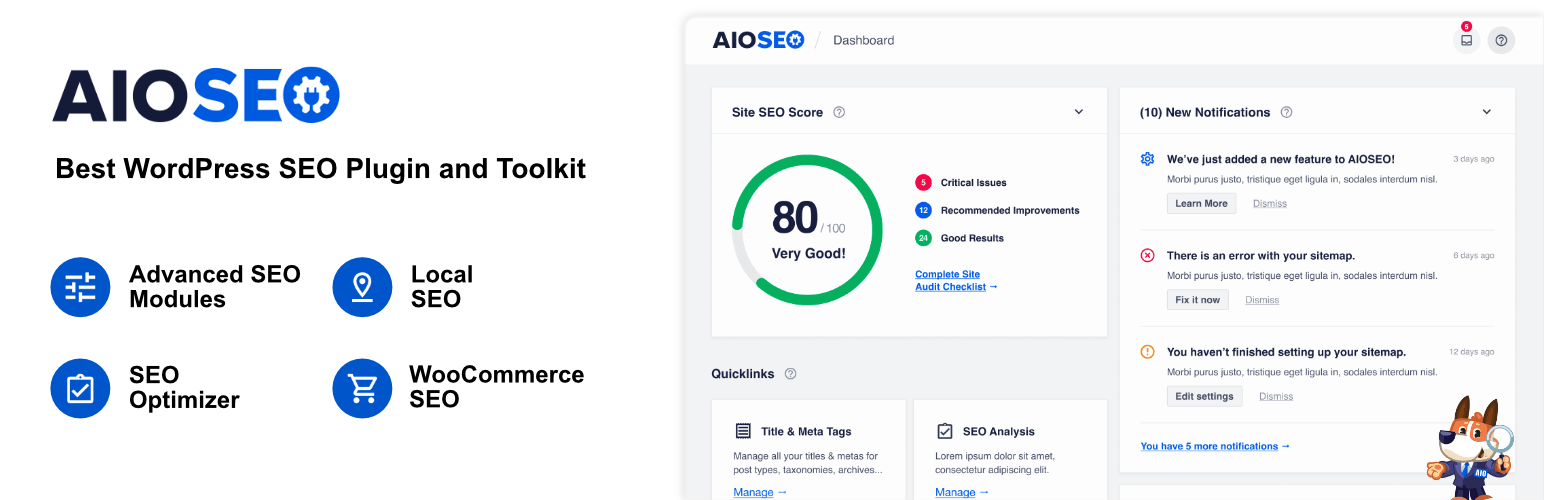
Let’s not talk more about how SEO is a game-changer for the website owners; we all know that. But did you know that having an SEO plugin guides you to build well-optimized content?
While WordPress is itself SEO-friendly out of the box, some of its plugins are even more remarkable. All in One SEO is an ideal add-on for your site’s optimization. For improving your on-page SEO, this SEO plugin helps you add meta tags, generate sitemaps, optimize it for social media, connect your site to Google Search Console, and more.
All in One SEO analyzes your content to the real depth and makes the best suggestions. It also checks the readability, use of keywords, paragraph length, and more. It can also suggest appropriate headings and more. Who wouldn’t want all that in a single plugin?
3. Google Analytics Dashboard for WP

Google Analytics is undoubtedly the powerful free analytics tool for marketers to derive insights on website visitors. It will also decode their behavior and help you to make strategic decisions to enhance your consumers’ user experience.
Well, you can do all those with Google Analytics into a separate Dashboard but that can take a lot of your time. How about getting a complete overview of the key stats on your site right on the WordPress dashboard? Doesn’t that sound good?
Google Analytics Dashboard for WP shows your website’s number of users, bounce rates, pages per session, organic searches, and the like. You can even understand the behavior of your visitors in real-time. Basically, you can get a detailed idea of how different traffic channels are performing. Google Analytics also allows event tracking and performance of every post/page on your website.
It’s something you will prefer to have in your dashboard.
4. Smush

We all know how images can make our site entertaining and add to the charm. But if we keep adding a lot of images without optimization, it will hurt our website. Using heavy images lowers your page loading speeds and eventually degrades the website performance.
In such circumstances, Smush is the best free plugin to optimize images in your blog. Once you upload the image, Smush automatically compresses the images to the appropriate size without affecting the quality.
Smush will turn on lazy load, automatically compress images and improve the page speed of your website. Not just for a single image, Smush can compress over 50 images in bulk. This plugin is going to save a lot of time for you.
5. UpdraftPlus
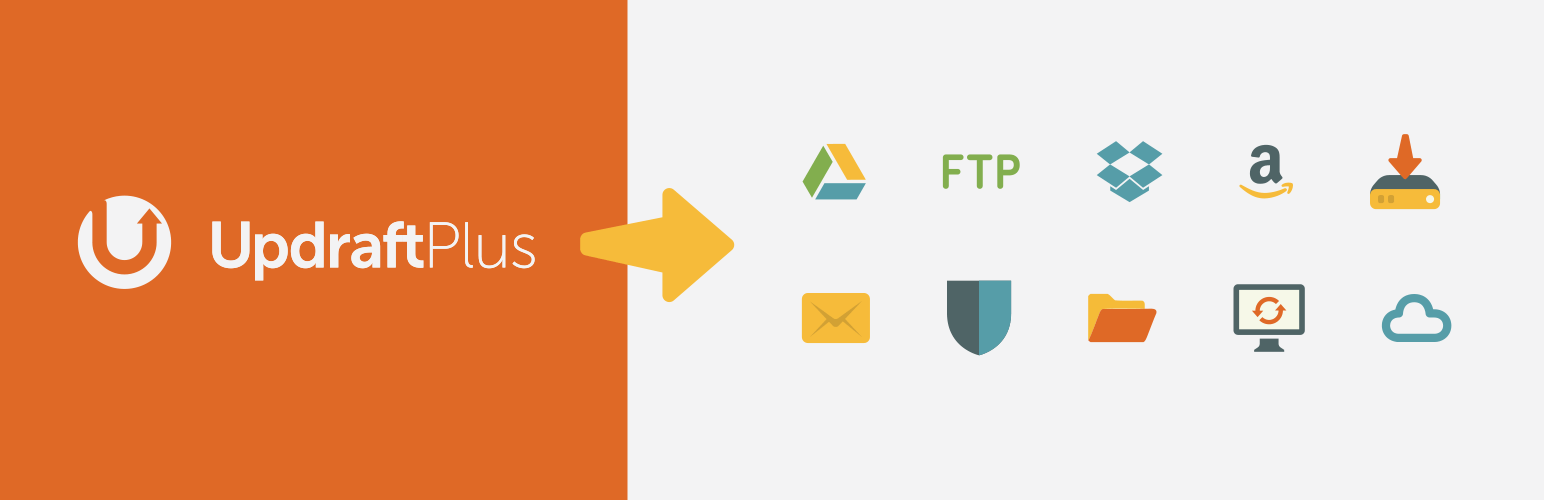
We all want to ensure the safety of our WordPress site with automatic backup. UpdraftPlus is the best plugin you will find to make daily and weekly backups.
UpdraftPlus safely stores backup files on a remote location such as Google Drive, Dropbox, FTP, email, S3, Rackspace, and more. You can easily restore your website information from a backup with a few clicks. And the best, this allows you to create a temporary version of your site with UpdraftClone.
The plugin is easy to use and a great savior during times of emergency.
6. Contact Form 7
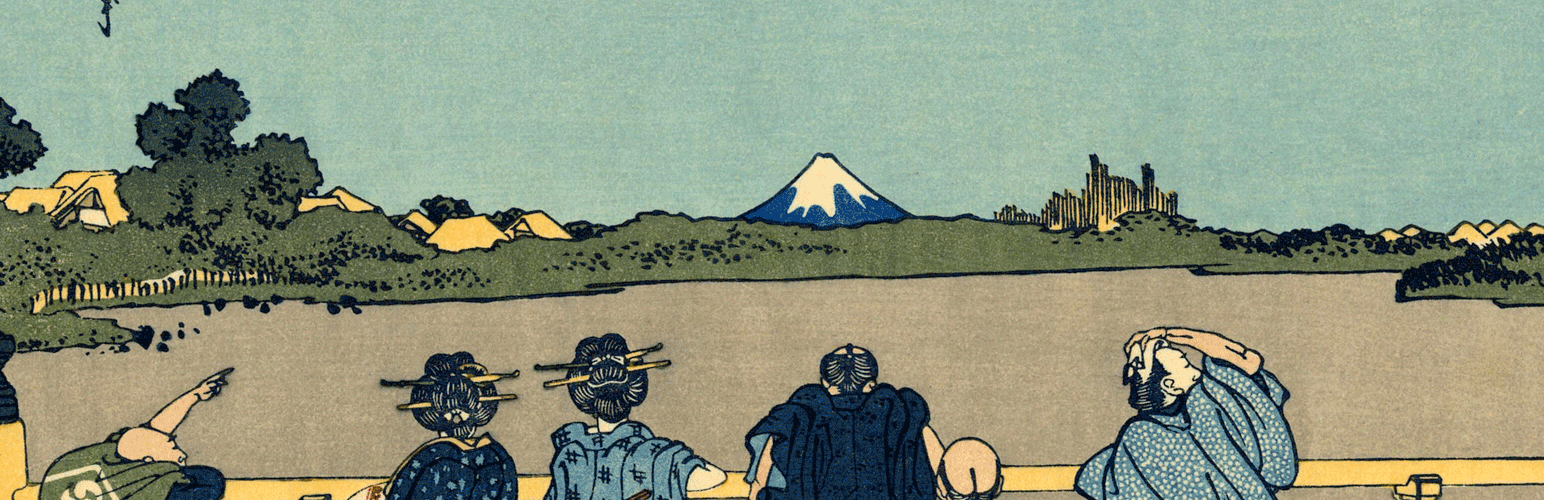
Nearly 40% of visitors might leave a website if there is no contact information such as phone number, email address, or contact form. Isn’t it sad? Contact information is the key component of building trust and credibility towards the brand. Yet, some websites miss acknowledging these basic facts and you wouldn’t want to be one of them.
Using Contact Form 7 is a great way to make your website interactive and trustworthy. Plus, you can customize the form and get the information in the mail with simple markup. Contact Form 7 is a WordPress plugin with over 5 million+ active installs. Making contact forms is very easy with customizations, Akismet spam filtering, and the CAPTCHA using this plugin.
7. Sucuri Security

Security of your website should be a top priority for all online business owners. Sucuri Security is a WordPress security plugin and a web application firewall for your site. You can trust it for the best protection.
Sucuri Security can monitor and protect your site from malware threats, XSS attacks, DDoS, brute force, and every other type of attack. Save your website from hundreds of unexpected attacks with this best WordPress security plugin for free.
8. Semrush SEO Writing Assistant

Do you want to gather competitive intelligence on your competitors? Want to outrank them and dominate your industry? Well, who doesn’t?
SEMrush is a savior for digital marketing professionals and business owners. This powerful plugin improves your SEO scores, Social Media, Paid Traffic, Content & PR strategy.
First and foremost, SEMrush allows us to do your Keyword research, backlink audit, track brand mentions, and discover best-performing posts on social media. And if that’s not enough, SEMrush also allows us to spy on competitors, make ad strategy analysis and eventually trace our keyword rank. It is a must-have tool for a well-planned web strategy.
9. LiveChat
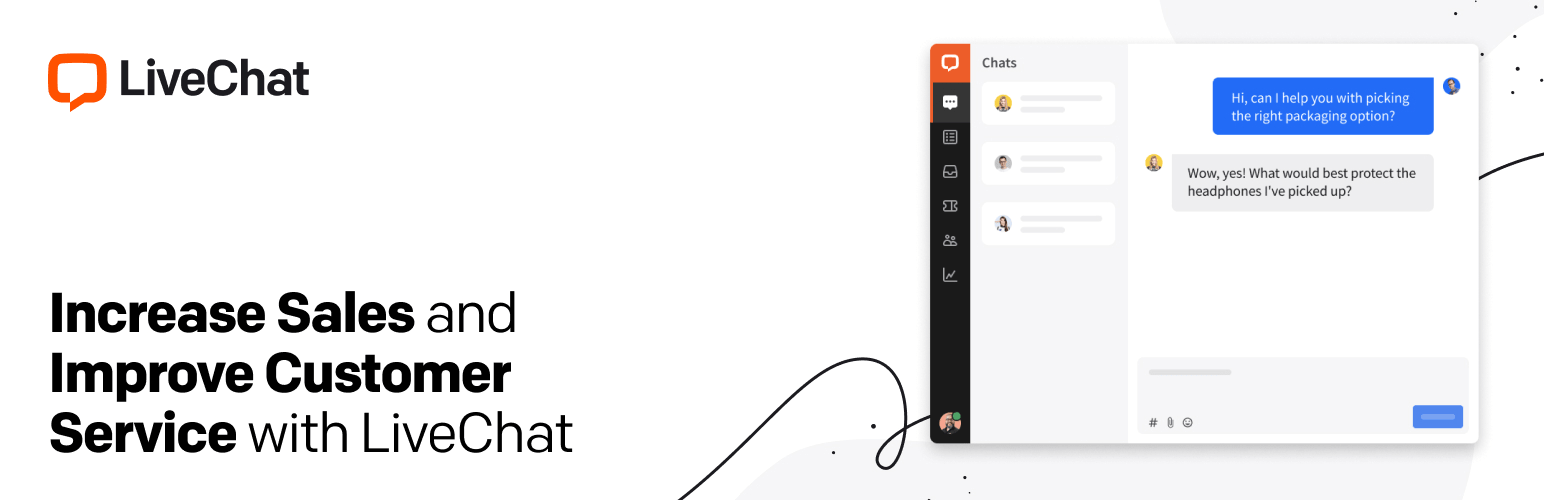
We all want our website to be interactive and build a direct connection with the visitors. The best way to do so is to get a chance to chat with them live; as we would do on Facebook or email.
LiveChat – WP live chat plugin for WordPress offers businesses the ability to chat and respond to the inquiry of their visitors for free. The chatbox is clearly visible and comes with a sweet message to the site visitors. They have the chance to initiate unlimited simultaneous live chats. Also, the users can drag the live chat box to different places around the page.
The report says 63% of customers are likely to return to the sites that offer live chat as compared to one that doesn’t. That’s better than the support via email.
10. Popup anything on click

Popup anything on click allows you to use the pre-build popup that comes with the plugin. The popup appears when clicked on the link, button, or images. You can set the Popup position center, top left, top right, bottom right, bottom left, center-left, and center-right.
This awesome popup is displayed using shortcodes on your WordPress website. You can insert any content into your Popup (HTML, Image, Shortcodes, and so on). Insert your popup shortcode into any page or a post, easily and quickly. Thankfully, the Popups are already responsive and optimized for all kinds of devices.
11. OptinMonster

What if you have a plugin that would recognize each visitor to your site and send them an email? That would be cool.
OptinMonster is amongst the most popular conversion rate optimization software offered by WordPress. It allows you to modify abandoning website visitors into your email subscribers and customers. It’s a quick way to get the email subscribers and sales; very fast.
OptinMonster comes with hundreds of high-converting templates to build the WordPress Popups, slide-ins, announcement bars, full-screen welcome mats, or even a gamified spin a wheel. Each opt-in form or campaign template allows easy customization with their drag & drop builder.
And that’s not the end. Its powerful display targeting features permits you to personalize the campaigns for individual so that your site shows the right message at the right time. You can recover the abandoned cart sales, grow your email list, and convert website visitors.
12. Shared Counts – Social Media Share Buttons

Social media is an easy way to boost your business in a short time. After all, the world is all caught up in the social world. So, you will definitely need a plugin that will improve your existence on social media platforms. But which one?
You can use the Shared Counts WordPress plugin to add beautiful social sharing buttons to your site and then trace your performance. This addon will show share counts and add social proof to your website. With zero codings, you can display the number of shares across multiple platforms i.e., Facebook, Instagram, WhatsApp, Twitter, Pinterest, and so on.
Having such a count display on your website encourages the visitors to share and build trust amongst them. So are you ready to work with Shared Counts? Get it free!
13. PowerPress

This is the ideal plugin if you are planning to start a podcast alongside your blog. PowerPress will help you set up the podcast directly over your WordPress website. It lets you showcase your podcasts in WordPress by integrating your site with the popular podcast platforms and adding an HTML podcast to your website.
So, what else can PowerPress do? It can Integrate with Google Podcasts/ Apple Podcasts and even supports YouTube videos. PowerPress has the ability to import podcasts from SoundCloud and even RSS. And above all, it comes with subscribing tools that help you get more podcast subscribers.
14. Members

Do you plan to build online courses, membership, and communities in your WordPress sites? If you haven’t made that plan yet, you definitely should.
How?
With the use of the Members plugin, you can create subscriptions and restrict the content access to some users based on their subscription plans. It also plays well with online stores using WooCommerce.
Members – Membership & User Role Editor Plugin comes with other powerful features including course management (LMS), group memberships, drip content, automation features, powerful access rules, and more. You can connect Members with different email marketing platforms to communicate with your customers.
15. WooCommerce

WooCommerce has been in the market for a while now. And with over 5 million websites using this eCommerce addon, it can be claimed as the most popular plugin. Over the last few years, WooCommerce has made impressive updates and modifications to stand as a dominant eCommerce plugin for WordPress.
WooCommerce helps you set an online store- make up a homepage design, menus, make site structure, and add payment and shipping options. WooCommerce is bundled with the ability to accept major bank transfers, credit cards, checks, and cash on delivery. With the use of the best available security options, the transaction with WooCommerce can be fully trusted.
Furthermore, WooCommerce has its own dashboard for store managers to update product details and fulfill orders including tax calculations, shipping rates, and more.
16. Elementor
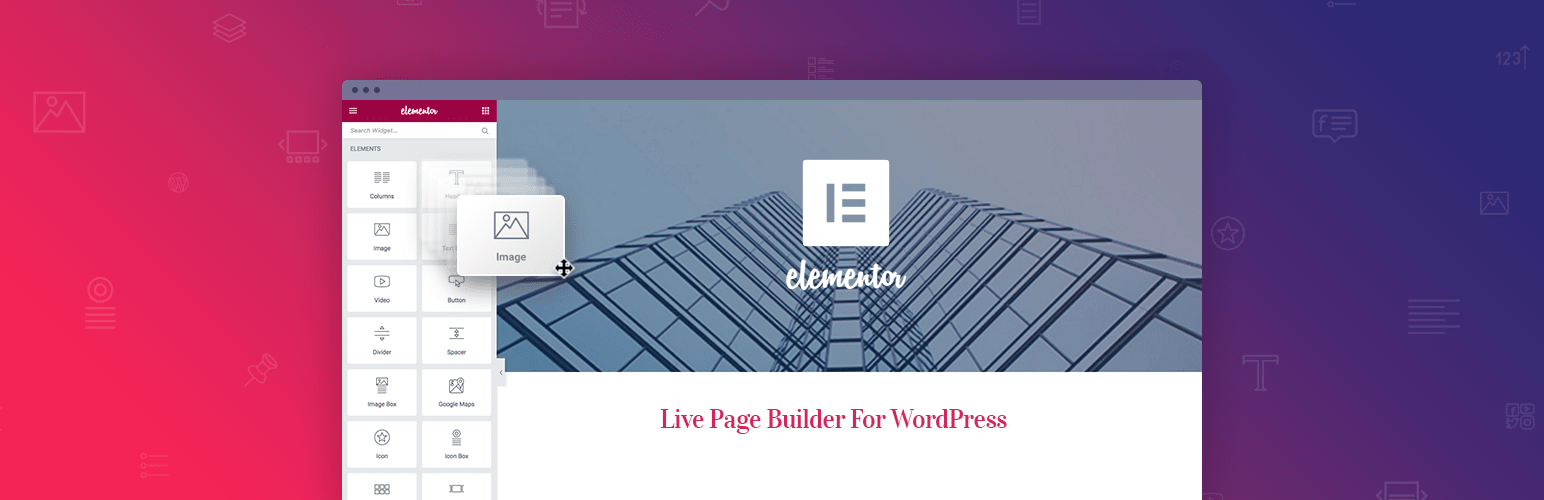
This one is a bonus for you. We couldn’t end with having a page builder plugin in this list.
Elementor is amongst the most popular page builder for WordPress in the past few years. With the easy drag and drop features along with multiple functionalities, Elementor is the must-have plugins for the WordPress website.
If you want to make a simple modification on the existing website or design it from a scratch with zero knowledge of coding, Elementor is the one to save you. Also, you can add landing pages, beautiful product pages, sales pages, and even customize the design of your theme. If that’s not enough, you get dozens of pre-made templates that you can just download and edit. Well, this is something you will definitely need.
The free version on the Elementor comes with lots of blocks, colors, and font options. But for the best experience, you can buy one of their premium packages to get lots of ready-to-use templates.
Summing Up
This concludes our list of the best WordPress plugins to improve your blog performance. Depending on the type of your business, you may not need these WordPress plugins mentioned in our list. As tempting as it can be, it’s crucial to avoid installing too many plugins to your website. It can slow down the performance and lead to high server resource usage. Pick the ones useful to you and stick with them.
If you liked this article, do comment below. Best wishes!!

Hello there, your list contains really helpful plugins.
I would like to draw your attention on one more WordPress plugin which is specially made blogging. Blog Designer plugin is the best option for business blog and personal blogging.
Plugin details: https://wordpress.org/plugins/blog-designer/