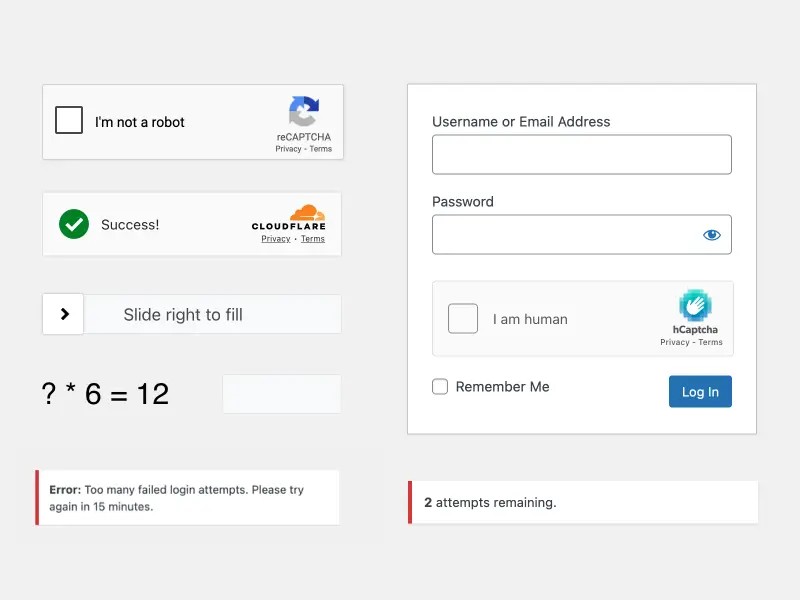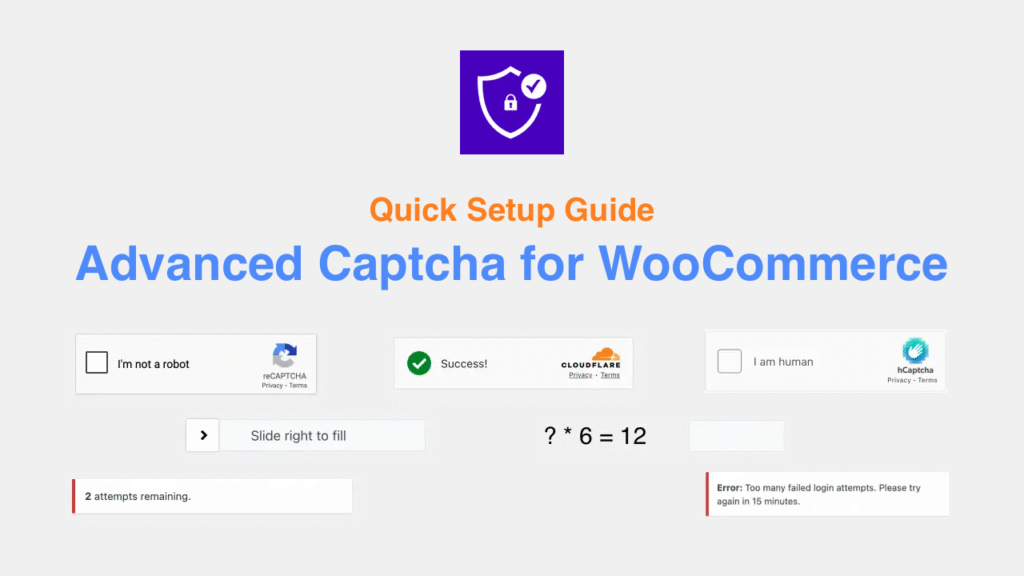Advanced Captcha for WooCommerce is a powerful WordPress plugin to secure your WooCommerce and WordPress forms from spam, bots, and brute-force attacks. It adds CAPTCHA protection to login, registration, checkout, review, comment and other WordPress forms using Google reCAPTCHA (v2 & v3), Cloudflare Turnstile, hCaptcha, Math Captcha, or Slide Captcha.
This all-in-one security solution also includes features like login attempt limiting, IP whitelisting, username blocking, and recovery URL generation, helping you prevent unauthorized access and reduce spam without disrupting the user experience.
Protect your WooCommerce store and WordPress site in just a few clicks with Advanced Captcha for WooCommerce.
Key Features
Flexible CAPTCHA Options
- Google reCAPTCHA (v2 & v3)
- Cloudflare Turnstile
- hCaptcha
- Math Captcha
- Slide Captcha
CAPTCHA Integration For
- WooCommerce Login, Register, Checkout, and Review forms
- WordPress Login, Register, Lost Password, and Comment forms
Login Limit Protection
- Restrict the number of failed login attempts to prevent brute-force attacks
IP Whitelisting
- Allow trusted IPs to skip CAPTCHA verification
Username Blocking
- Instantly block login attempts using specific usernames
Recovery URL Generator
- Create a special URL to bypass CAPTCHA when needed